
josh
-
Posts
210 -
Joined
-
Last visited
Content Type
Profiles
Forums
Applications
Posts posted by josh
-
-
Hi shawn, did you manage to solve PortableApps (Firefox, Thunderbird...) download problems? Thanks

-
Thanks for sharing shawn, i will be testing this for sure

-
-
Thank you!
-
Hi friend,
1. Already being "worked", see http://ketarin.canneverbe.com/forum/viewtopic.php?id=436
2. To sort by post download command use {property:ExecuteCommand} as per documentation; but i agree another user column would be handy.
Best ragards!
-
I have seen this before and i believe this application problem, has well has Thunderbird and others from Portable Apps, was already reported although a workaroung was never found. I remember a discussion related to the url encoding... what i can say is that i am currently unable to download this file with Ketarin using any of the available direct dl link mirrors, all i get are timeouts. Generally speaking and unless you are a very xperienced Ketarin user i would avoid SF downloads.
-
Nice to know

-
I agree :=)
-
Any news?
-
Would you maybe like a version number "parser" for Ketarin?
I could make the methods of http://msdn.microsoft.com/en-us/library/system.version_members.aspx available, like {version-variable:version:minor}.
Will that allow us to update / download only major releases? If so, count me in!
-
That was just a quick, simple example
 Ccleaner 10.x seems a bit remote shawn...
Ccleaner 10.x seems a bit remote shawn... -
Welcome. You didn't say which OS are you using, assuming it's XP you can follow tutorial on http://www.makeuseof.com/tag/how-to-automate-windows-programs-on-a-schedule/ to make Ketarin check for updates multiple times a day create several jobs
-
Why not just get the Version from the download page -- http://www.piriform.com/ccleaner/download/standard/ using 'setTimeout('location.href="http://download.piriform.com/ccsetup' and the start selection and .exe" and the end selection?
Ron
If i understood correctly that will work too (like the suggestion from shawn), this one is actually closer to one of my favorite solutions but i don't track versions due to the problem shawn refered. I have created 2 XML's, both are somewhat different yet possible aproaches to the same 'problem', import them into your Ketarin window so you can see the differences & use the one that suites you best.
<?xml version='1.0' encoding='utf-8'?> <Jobs> <ApplicationJob xmlns:xsi="http://www.w3.org/2001/XMLSchema-instance" xmlns:xsd="http://www.w3.org/2001/XMLSchema"> <WebsiteUrl /> <UserNotes /> <LastFileSize>0</LastFileSize> <LastFileDate xsi:nil="true" /> <IgnoreFileInformation>false</IgnoreFileInformation> <DownloadBeta>Default</DownloadBeta> <DownloadDate xsi:nil="true" /> <CheckForUpdatesOnly>false</CheckForUpdatesOnly> <VariableChangeIndicator /> <CanBeShared>true</CanBeShared> <ShareApplication>false</ShareApplication> <ExclusiveDownload>false</ExclusiveDownload> <HttpReferer /> <Variables> <item> <key> <string>version</string> </key> <value> <UrlVariable> <RegexRightToLeft>false</RegexRightToLeft> <VariableType>RegularExpression</VariableType> <Regex>Version.+?(\d\.\d+)\.</Regex> <Url>http://www.piriform.com/ccleaner/download</Url> <Name>version</Name> </UrlVariable> </value> </item> </Variables> <ExecuteCommand /> <ExecutePreCommand /> <Category>Cleanup</Category> <SourceType>FixedUrl</SourceType> <DeletePreviousFile>true</DeletePreviousFile> <Enabled>true</Enabled> <FileHippoId /> <LastUpdated xsi:nil="true" /> <TargetPath>{root}\</TargetPath> <FixedDownloadUrl>http://download.piriform.com/ccsetup{version:replace:.:}.exe</FixedDownloadUrl> <Name>CCleaner (1)</Name> </ApplicationJob> </Jobs><?xml version='1.0' encoding='utf-8'?> <Jobs> <ApplicationJob xmlns:xsi="http://www.w3.org/2001/XMLSchema-instance" xmlns:xsd="http://www.w3.org/2001/XMLSchema"> <WebsiteUrl /> <UserNotes /> <LastFileSize>0</LastFileSize> <LastFileDate xsi:nil="true" /> <IgnoreFileInformation>false</IgnoreFileInformation> <DownloadBeta>Default</DownloadBeta> <DownloadDate xsi:nil="true" /> <CheckForUpdatesOnly>false</CheckForUpdatesOnly> <VariableChangeIndicator /> <CanBeShared>true</CanBeShared> <ShareApplication>false</ShareApplication> <ExclusiveDownload>false</ExclusiveDownload> <HttpReferer /> <Variables> <item> <key> <string>version</string> </key> <value> <UrlVariable> <RegexRightToLeft>false</RegexRightToLeft> <VariableType>RegularExpression</VariableType> <Regex>Version.+?(\d\.\d+)\.</Regex> <Url>http://www.piriform.com/ccleaner/download</Url> <Name>version</Name> </UrlVariable> </value> </item> <item> <key> <string>durl</string> </key> <value> <UrlVariable> <RegexRightToLeft>false</RegexRightToLeft> <VariableType>RegularExpression</VariableType> <Regex>href="(http://[^"]+\.exe)"</Regex> <Url>http://www.piriform.com/ccleaner/download/standard</Url> <Name>durl</Name> </UrlVariable> </value> </item> </Variables> <ExecuteCommand /> <ExecutePreCommand /> <Category>Cleanup</Category> <SourceType>FixedUrl</SourceType> <PreviousLocation /> <DeletePreviousFile>true</DeletePreviousFile> <Enabled>true</Enabled> <FileHippoId /> <LastUpdated xsi:nil="true" /> <TargetPath>{root}\</TargetPath> <FixedDownloadUrl>{durl}</FixedDownloadUrl> <Name>CCleaner (2)</Name> </ApplicationJob> </Jobs> -
Hi OLLI,
Yes, you can use a regex group like (\d\.\d+)\. to capture the relevant part of version and than apply a replace function to remove dot, something like {version:replace:.:}
-
Hi OLLI!
- Yes you are right, Ketarin is the best!
- Regarding the error you got i suggest you post application XML so we can look at it and help;
- Regarding Wiki, i don't think so, Ketarin is freeware and all the work you see in this forum is done by volunteers (but in many circunstances way better than "professional helpers"); so i suggest you read (if needed)
To know more head to
Templates (this section is for advanced users)
For all other questions Search is your friend.
Best regards!
-
Hi,
Ketarin only updates on demand, however you can create a schedule using Windows Task Scheduler.
Best regards!
-
okay thx for clarification but you did say
I guess I should have stated that you have to visit the URL above using Internet Explorer 8 or newer with the "Slices" functionality enabled. -
i'm talking of windows properties dialog;
i would like to be able to open it from Ketarin window with a single click (or shortcut), for instance, to unlock file, change compatibility mode, verify digital signature...
-
is it possible to link to file properties window in ketarin window?
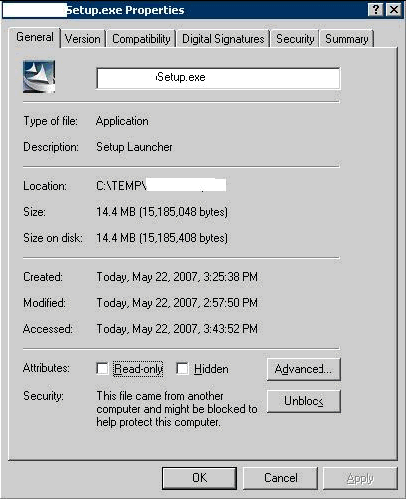
thanks!
-
good news then, thanks
-
this is too much IE centric... i never ever use IE. maybe a Ketarin user script or extension would be better?
-
hmm okay... what happened to this ideia of yours? we never saw follow up, i was hoping to see some new interesting features to test...

-
I mean, to write the shortcut key in context menu the same way we have written Ctrl+C for copy etc...
-
Hi Mr.Floele,
Glad to see we have quorum again.
Just wondering, is it possible to add the following two shortcut keys to context menu?
Open File ->Alt+Double-click Open Folder ->Ctrl+Double-click
I keep forgeting those
Best regards!
Ketarin self-update
in Feature requests
Posted
What do you mean "roundabout way", you can use Ketarin to update Ketarin... but built-in updater would be better of course.