
UksusoFF
-
Posts
108 -
Joined
-
Last visited
Content Type
Profiles
Forums
Applications
Posts posted by UksusoFF
-
-
Heeey! Anybody have worked SourceForge template?

Or it's not worked only for me? =)
And anyway how replace template for many programs without editing each them?
-
-
shawn,
thanks
-
Today all progs that uses this template give 403 error
-
You only gave me a line of text. You should just give the full URL
look at this http://terrariago.ru/download/client/6-terraria.html
-
-
Hi All!
Can you give sample for get url from this:
<a href="http://samlple.com/engine/download.php?id=123" >known_part_with_random_numbers</a>
?
-
Thanks! Worked fine

-
shawn,
thanks for explanation about regex
-
shawn,
thanks for this address
-
hello again
[^"'=]+jdk[^"']+[^jre]+\.md5
why this regex give this link:
http://www.java.net/download/jdk6/6u27/promoted/b01/binaries/jre-6u27-ea-bin-b01-windows-i586-18_may_2011.md5
but not this:
http://www.java.net/download/jdk6/6u27/promoted/b01/binaries/jdk-6u27-ea-bin-b01-windows-i586-18_may_2011.md5
?
UPD: i got second url in template:
[^"'=]+/jdk-[^"']+\.md5
but interesting what's wrong with first template
-
<?xml version='1.0' encoding='utf-8'?> <Jobs> <ApplicationJob xmlns:xsi="http://www.w3.org/2001/XMLSchema-instance" xmlns:xsd="http://www.w3.org/2001/XMLSchema" Guid="7a7f6e8b-5f40-4577-bb8e-5f4850e9d4ab"> <SourceTemplate><![CDATA[]]></SourceTemplate> <WebsiteUrl /> <UserAgent>User-Agent Mozilla/5.0 (Windows; U; Windows NT 5.1; ru; rv:1.9.1.1) Gecko/20090715 Firefox/3.5.1 (.NET CLR 3.5.30729) YB/4.2.0</UserAgent> <UserNotes /> <LastFileSize>17625962</LastFileSize> <LastFileDate>2011-05-28T15:14:49.2855978</LastFileDate> <IgnoreFileInformation>false</IgnoreFileInformation> <DownloadBeta>Default</DownloadBeta> <DownloadDate xsi:nil="true" /> <CheckForUpdatesOnly>false</CheckForUpdatesOnly> <VariableChangeIndicator /> <CanBeShared>true</CanBeShared> <ShareApplication>false</ShareApplication> <ExclusiveDownload>false</ExclusiveDownload> <HttpReferer /> <SetupInstructions /> <Variables> <item> <key> <string>down_link</string> </key> <value> <UrlVariable> <RegexRightToLeft>false</RegexRightToLeft> <VariableType>RegularExpression</VariableType> <Regex>http://narod.ru/disk/([^"'=]+?)/SetupFlylinkDC-x86-x64([^"'=]+?).exe.html</Regex> <Url>http://www.flylinkdc.ru/</Url> <Name>down_link</Name> </UrlVariable> </value> </item> <item> <key> <string>version</string> </key> <value> <UrlVariable> <RegexRightToLeft>false</RegexRightToLeft> <VariableType>RegularExpression</VariableType> <Regex>SetupFlylinkDC-x64-([^"'=]+?).exe.html</Regex> <Url>http://www.flylinkdc.ru/</Url> <Name>version</Name> </UrlVariable> </value> </item> <item> <key> <string>url</string> </key> <value> <UrlVariable> <RegexRightToLeft>false</RegexRightToLeft> <VariableType>StartEnd</VariableType> <Regex /> <Url>http://narod.ru/disk/{down_link}/SetupFlylinkDC-x86-x64-{version}.exe.html</Url> <StartText>/disk/start/</StartText> <EndText>"></EndText> <Name>url</Name> </UrlVariable> </value> </item> </Variables> <ExecuteCommand /> <ExecutePreCommand /> <ExecuteCommandType>Batch</ExecuteCommandType> <ExecutePreCommandType>Batch</ExecutePreCommandType> <Category /> <SourceType>FixedUrl</SourceType> <PreviousLocation>F:\Soft\!Soft\!Web\!Download Managers\FlylinkDC++\FlylinkDC++_r500-rc2-build-7170.exe</PreviousLocation> <DeletePreviousFile>true</DeletePreviousFile> <Enabled>true</Enabled> <FileHippoId /> <LastUpdated>2011-05-28T15:14:49.2855978</LastUpdated> <TargetPath>F:\Soft\!Soft\!Web\!Download Managers\FlylinkDC++\{appname}_{version}.{url:ext}</TargetPath> <FixedDownloadUrl>http://narod.ru/disk/start/{url}</FixedDownloadUrl> <Name>FlylinkDC++</Name> </ApplicationJob> </Jobs> -
thanks, now it's worked
-
Sounds like it was copied wrong. Make sure you're copying the one up in the white code block, as anything pasted into the forum outside of one of those blocks loses any embedded HTML, which is often required when parsing content.
I try copy again, but the same result

-
omg, after 5 times, it's completely updated =)
and auto start now working
thanks!
maybe move this topic to Tips and Tutorials?
-
Omniferum, I've updated to nightly with no errors. But i see only two option at bottom =(
my version is: -last 09- Version 0.9.581
-
"Add and start automatically!"
I can't find this. Can you attach screenshot?
-
-
Jdownloader does have a CLI, you can make Ketarin send links captured as a variable to Jdownloader. The Jdownloader wiki has the information.
JDownloader -add {variable}
Hmmm... interesting... i go try it, but can't find custom filepath parameters. Thanks

UPD: How to start all captured links? -start not starting links after add o_0
-
How to get url:
http://ftp.drupal.org/files/projects/drupal-7.2.tar.gz
but exclude:
http://ftp.drupal.org/files/projects/drupal-8.x-dev.tar.gz
?
-
<?xml version='1.0' encoding='utf-8'?> <Jobs> <ApplicationJob xmlns:xsi="http://www.w3.org/2001/XMLSchema-instance" xmlns:xsd="http://www.w3.org/2001/XMLSchema" Guid="dbace691-46b9-4df1-82f6-c0085898dfa3"> <SourceTemplate><![CDATA[]]></SourceTemplate> <WebsiteUrl /> <UserAgent /> <UserNotes /> <LastFileSize>0</LastFileSize> <LastFileDate xsi:nil="true" /> <IgnoreFileInformation>false</IgnoreFileInformation> <DownloadBeta>Default</DownloadBeta> <DownloadDate xsi:nil="true" /> <CheckForUpdatesOnly>false</CheckForUpdatesOnly> <VariableChangeIndicator /> <CanBeShared>true</CanBeShared> <ShareApplication>true</ShareApplication> <ExclusiveDownload>false</ExclusiveDownload> <HttpReferer /> <SetupInstructions /> <Variables> <item> <key> <string>down</string> </key> <value> <UrlVariable> <RegexRightToLeft>false</RegexRightToLeft> <VariableType>RegularExpression</VariableType> <Regex>[^"'=]+Lite[^"']+\.dmg</Regex> <Url>http://www.navicat.com/en/download/download.html</Url> <Name>down</Name> </UrlVariable> </value> </item> <item> <key> <string>version</string> </key> <value> <UrlVariable> <RegexRightToLeft>false</RegexRightToLeft> <VariableType>StartEnd</VariableType> <Regex /> <Url>http://www.navicat.com/en/download/download.html</Url> <StartText><td width="40" bgcolor="#ffffff" class="Content style16"></StartText> <EndText><br /></EndText> <Name>version</Name> </UrlVariable> </value> </item> </Variables> <ExecuteCommand /> <ExecutePreCommand /> <ExecuteCommandType>Batch</ExecuteCommandType> <ExecutePreCommandType>Batch</ExecutePreCommandType> <Category /> <SourceType>FixedUrl</SourceType> <DeletePreviousFile>true</DeletePreviousFile> <Enabled>true</Enabled> <FileHippoId /> <LastUpdated xsi:nil="true" /> <TargetPath>\Navicat\{appname:replace: :_}_{version:replace: :_}.{url:ext}</TargetPath> <FixedDownloadUrl>{down:replace:_x86.dmg:.exe}</FixedDownloadUrl> <Name>Navicat Lite</Name> </ApplicationJob> </Jobs> -
thanks! very helpful!
-
---------------------------
Ketarin
---------------------------
Failed to import the file: Начальный тег "Regex" в строке 68 не соответствует конечному тегу "b". Строка 68, позиция 33.
---------------------------
ОК
---------------------------
What's wrong? I use this template
-
Most of these sites are specifically designed to prevent the ability to automate downloads - by requiring a series of cookies, referers and client-side scripts that cannot readily be automated by an application like this. An exception, of course is FileHippo - but even FileHippo isn't perfect, as the "beta" setting, download patterns and version matching are unpredictable - and using too many connections with FH will always fail.
JDownloader is automated process of downloading from this hosts... It's analyze captcha and more...
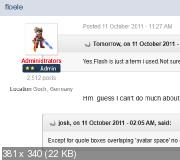

A simple SourceForge template
in Templates
Posted
Where i can check this?
I have access via browser normally, but all sf prog via ketarin give 403 error...
I changed referer and useragent as you say but it's 403 again.
I have no highlighted in "version" and not correctly code in "filenamepath". Look at this:
On screens this project.