-
Posts
38 -
Joined
-
Last visited
Content Type
Profiles
Forums
Applications
Posts posted by mikeparkie
-
-
Can you tell us what you found?
I just needed a new column so I knew which apps were portable/silent installs, created a new variable called "Silent" and "Portable" with a textual context = Yes and then added two custom columns {silent} and {portable}. Cleans up the file names a little as the info is only stored in Ketarin.
-
ha ha, cheeky I know, thanks for the assistance, I will have a play with that tool and see if educates me

Update: thanks for the advice and tools, I've managed to do the regex for the remaining drivers now! I expect the urls to break when the new versions are updated because of ASUS's naming convention, but now I have (albeit) some skills.
-
Thanks, that's good for the chipset's how about the others? In the meantime can you recommend a good regex tutorial so I can figure them out by myself?

-
The first link contains the page with multiple downloads on, each of the following links are the full urls for the direct downloads
I then use two variables (in the case of the Chipset drivers) to create the full url
http://support.asus.com/download.aspx?SLanguage=en&m=X99-S&p=1&s=42&os=45&hashedid=qCCN4VASDw933uL6
http://dlcdnet.asus.com/pub/ASUS/misc/utils/Chipset_V10_1_2_8_WHQL_X99.zip
http://dlcdnet.asus.com/pub/ASUS/misc/audio/Audio_Win7-8-81-10_V6017525.zip
http://dlcdnet.asus.com/pub/ASUS/mb/LGA2011/X99-S/X99-S-ASUS-1801.zip
http://dlcdnet.asus.com/pub/ASUS/lan/LAN_V20_1_2019_0_WHQL.zip
http://dlcdnet.asus.com/pub/ASUS/misc/utils/AISuite3_Win7-8-81-10_X99-SERIES_VER10096.zipVariable 1 (url)
http://dlcdnet.asus.com/pub/ASUS/misc/utils/Chipset_V{version}_WHQL_X99.zip
Variable 2 (version)
regex?
So I need some regex to match each of the blue version numbers?

-
Just realised I never thanked you for your reply. Many thanks for the response. This helped out greatly!
-
-
Download links are coming from here:
http://support.asus.com/download.aspx?SLanguage=en&m=X99-S&p=1&s=42&os=45&hashedid=qCCN4VASDw933uL6
I'm after the following files
And I also need to clear the version numbers up, so they appear as 1.0.0 rather than 1_0_0 or 1-0-0.Could someone give me a hand with the regex please. I got as far as\bChipset_V\d{1,3}_\d{1,3}_\d{1,3}_\d{1,3}But I keep stumbling, still learning regex, it's an acquired art I'm SLOWLY getting to grips with

Thanks in advance

-
Is there a column where you can specify if the installation is silent?Found it
-
Because I removed them all to simplify the installation just to get it working, then I plan adding each back in, so I can see what's breaking it each time, trial and error I guess.
-
I've echoed the command and it's coming out as
C:\\temp\AdobeAIR.exe -silent
Not sure where it's getting the extra \ from?
Forgot to sign in the above post is from me
-
Thanks for the info, I've removed the & from my folder path, so it's now
{root}\System\{category}\{appname} [{version}].{url:ext}which translates as
D:\System\Browsers, Plugins\Adobe AIR [14.0.0.110].exe
But still it fails

-
Any suggestions would be appreciated, has anyone else run into similar issues, if so how did you get around it?
-
Same thing with Adobe Air, command line install perfectly using:
"C:\System\Browsers & Plugins\Adobe AIR [14.0.0.110].exe" -silent
But fails when specified in setups (even without the double quotes):
Very puzzled...
-
Thanks for the reply, but this time error code 1602 and the installer loads. I have this problem with a number of exe/msi application: the command line function works but as soon as I put it into setup then it fails. Is it possible to call a BAT file in commands to then run the command in a native contact to get around Ketarin failing to complete the setup function correctly (if so how would one go about this)?
-
I am working through my apps and adding silent installs where possible. I'm hoping to get some assistance with some issues.
I'm struggling getting 7zip x64 msi to install.
The following works on the command line:
"C:\System\File & Drive\7-zip [9.20 (64-bit)].msi" /qni
When I run it from Ketarin (setup tab) it fails with 1603 error.
I have the following specified:
Start process:
Program to start = {file}
Arguments = /qn
Custom Script
{file} /qni
Hopefully someone can point me in the right direction?
Thanks in advance
-
Very first post in this thread. This thread will be updated to include the current beta link in the first post each time.
I see, thanks.
-
Try 1.7 beta 2 please. Thx.
Do you have a link, I cant seem to find it?
-
Thank you Shawn, worked a treat. Your help is always appreciated!
-
As I always seem to struggle with regex..
I need to a regex to remove a second period from a string e.g. 3.9.9 becomes 3.99
The download url is: http://www.getsharepod.com/download/SharePod_3.99.zip
But the version page http://www.getsharepod.com/download/ displays 3.9.9, so my download http://www.getsharepod.com/download/SharePod_3.9.9.zip fails.
Assistance appreciated.
-
I did but not well enough, read it again and its working nicely now! thanks guys

-
So just trying things out.
What would you do for Plex?
http://www.plexapp.com/download/win-download-new.php
there are two exe's on the one page, how would you get regex to select the second exe?
I need this one?
http://cdn.plexapp.com/PlexMediaServer/0.9.6.8.228/Plex-Media-Server-0.9.608.228-e6ae65a-en-US.exe
But using regex
[^"'=]+\.exe
I get
http://plex-downloads.s3.amazonaws.com/plex-laika/0.9.5.4/Plex-Media-Center-v3213059-en-US.exe
Thanks inadvance
-
I will indeed check it out, thanks for the response. Will post some results if all goes well

-
I'm trying to setup a new package for Plex, the download from the website works directly, but doesn't when I try with Ketarin so I need some help please...
Plex The remote server returned an error: (404) Not Found. (http://cdn.plexapp.c...ae65a-en-US.exe)
Url from website: http://cdn.plexapp.c...ae65a-en-US.exe
Also will my download url break on a new release? I currently have http://cdn.plexapp.c...e65a-en-US.exe but I am unsure whether "e6ae65a" is unique to the version download.
Application definition:
<?xml version='1.0' encoding='utf-8'?> <Jobs> <ApplicationJob xmlns:xsi="http://www.w3.org/2001/XMLSchema-instance" xmlns:xsd="http://www.w3.org/2001/XMLSchema" Guid="01a0ed82-4063-41b7-b5cd-7fe8c11041a0"> <WebsiteUrl /> <UserAgent /> <UserNotes /> <LastFileSize>0</LastFileSize> <LastFileDate xsi:nil="true" /> <IgnoreFileInformation>false</IgnoreFileInformation> <DownloadBeta>Default</DownloadBeta> <DownloadDate xsi:nil="true" /> <CheckForUpdatesOnly>false</CheckForUpdatesOnly> <VariableChangeIndicator>version</VariableChangeIndicator> <CanBeShared>true</CanBeShared> <ShareApplication>false</ShareApplication> <ExclusiveDownload>false</ExclusiveDownload> <HttpReferer>http://www.plexapp.com/download/win-download-new.php</HttpReferer> <SetupInstructions /> <Variables> <item> <key> <string>version</string> </key> <value> <UrlVariable> <RegexRightToLeft>false</RegexRightToLeft> <VariableType>StartEnd</VariableType> <Regex /> <Url>http://www.plexapp.com/download/win-download-new.php</Url> <StartText>http://cdn.plexapp.com/PlexMediaServer/</StartText> <EndText>/Plex-Media-</EndText> <Name>version</Name> </UrlVariable> </value> </item> </Variables> <ExecuteCommand /> <ExecutePreCommand /> <ExecuteCommandType>Batch</ExecuteCommandType> <ExecutePreCommandType>Batch</ExecutePreCommandType> <Category>02 - Media</Category> <SourceType>FixedUrl</SourceType> <PreviousLocation /> <DeletePreviousFile>true</DeletePreviousFile> <Enabled>true</Enabled> <FileHippoId /> <LastUpdated xsi:nil="true" /> <TargetPath>{root}\System\{category}\{appname} [{version}].{url:ext}</TargetPath> <FixedDownloadUrl>http://cdn.plexapp.com/PlexMediaServer/{version}/Plex-Media-Server-{version}-e6ae65a-en-US.exe</FixedDownloadUrl> <Name>Plex</Name> </ApplicationJob> </Jobs>All help is greatly appreciated.
-
Thanks for the advice




Filehippo 404
in General discussion
Posted
I have the same issue here with about a dozen definitions failing to download.