-
Posts
143 -
Joined
-
Last visited
Content Type
Profiles
Forums
Applications
Posts posted by Etz
-
-
Any good tips how, to download this driver...
Dell U3421WE 34" Curved USB-C Monitor Driver | Driver Details | Dell Estonia
It works fine on browser and I can also parse that source code, but in Ketarin, I get completely different (page) source code, without any download links or anything usable.
<html lang="en"> <head> <meta charset="utf-8"> <meta name="viewport" content="width=device-width, initial-scale=1,shrink-to-fit=no"> <title>Challenge Page</title> </head> <body> <!---Begin: Akamai challenge--> <link rel="stylesheet" type="text/css" href="/_sec/Dell_TP/prod/v2/sec.css"> <script src="/_sec/Dell_TP/prod/v2/sec-cpt-int.js" async defer></script> <script type="text/javascript">function cp_clge_done(){location.reload(true);}</script> <div id="sec-container"> <a href="javascript:void(0)" class="closebtn" onclick="window.history.back(true)">×</a> <div id="sec-text-container"> <iframe id="sec-text-if" class="custmsg" src="/_sec/Dell_TP/prod/v2/index.html?lang=en" frameborder="0" scrolling="no"></iframe> </div> <div id="sec-if-container"> <iframe id="sec-cpt-if" class="whiteshadow" data-key="" src="/_ws/Dell_TP/prod/v2/whiteshadow.htm?lang=en" frameborder="0" scrolling="no"></iframe> </div> </div> </div> <script type="text/javascript">var _cf = _cf || []; _cf.push(['_setFsp', true]); _cf.push(['_setBm', true]); _cf.push(['_setAu', '/libraries/355291a0fno259033d40b8dc80f34ba']);</script><script type="text/javascript" src="/libraries/355291a0fno259033d40b8dc80f34ba"></script> </body> </html>
Looked also this page, but pretty much, same result:
https://www.dell.com/support/home/en-sg/product-support/product/dell-u3421we-monitor/drivers
-
@floele thank you, probably it is indeed that SQLite change.
-
On 6/19/2019 at 4:44 AM, shawn said:
@Etz is it the exact same jobs.db file? what exactly happens?
Exactly the same jobs.db file., nothing happens. Ketarin simply spits out error message:
and refuses to Launch.
While jobs.db definitely exists in the same directory as Ketarin.exe.
The very same Jobs.db that works flawlessly with previous versions.
Now, if I copy all that from network drive to local drive, it works.
After I did some testing and digging around, I discovered that:
This version dislikes UNC paths and cannot find jobs.db due to that. (If I map network drive with drive letter it works, previuosly I did not have to map a drive, but could execute Ketarin via UNC as well.)
Also there is an PR which changes how directory separators are handled: https://github.com/canneverbe/Ketarin/pull/2/filesUnfortunately I have not yet had enough time to dig into that theory further and build my own version without that change for testing.
-
20 hours ago, shawn said:
Hmm. Is it possible you're using a different global variable path based on a value that doesn't exist in one context? Do you get any errors in the app log or event log?
Nope, already checked, nothing in the Event logs...
14 hours ago, Storm-E said:I just meant antivirus protection (e.g. Nortons, Trend, Bitdefender, etc) they all have 'protection' systems that go beyond just stopping programs from running. Norton, in particular, has caused me a lot of trouble by blocking programs or just straight out deleting programs without any indication to the user that anything was done.
Nothing like that is present on these systems.
-
9 hours ago, shawn said:
@Etz Are both instances running from the same network drive? Are you running either of them elevated? What OS? Do you have SmartScreen enabled?
Yes both instances are running from network drive, running both elevated, OS is Windows 10 Pro, SmartScreen is enabled on both occasions.
Tried without elevation, same result...older works, new one does not.
BTW, smartscreen does not affect SMB shares if they are listed as Trusted site.
12 hours ago, Storm-E said:
Have you checked your virus protection?
Often programs have to be 'granted' permission by the protection program to access resources on the local network. This is to protect your network from malware spreading outside of the infected computer.
Try switching the 'protection' off. Try from both the computer where Ketarin is installed and where the databse is.
If you still get no joy, try from another computer without protection loaded.
If you still get no joy try 'temporarily' hosting the database on another computer.
I've seen this type of thing happen many times in my work and the 'protection' programs hav been the major source of problems.
Yes
No, permissions are same.
I don't have any "protection" programs loaded on any of my PC's. (I don't quite understand, what do you even mean by it)
Already tried on multiple computers.
Hosting DB or Ketarin itself on local computer, unfortunately defeats the purpose of using Ketarin for me.
-
Nope, it is not blocked...in fact I don't even have unblock option there.
Diffed config files, no difference in there either.
I don't think Windows Security settings matter much in this regard, If switched back to older version everything works fine...
-
16 hours ago, shawn said:
is it possible that it was already in use? perhaps being edited by another version of Ketarin or a Sqlite editor?
Nope, simply deployed new version and executed, PC has been rebooted previously as well.
Tried latest upload, same...simply refuses to work, when DB is on network drive...previous 1.8.10 beta(s) work just fine with the same DB file and setup.
Copied everything into local drive, it works...but has very limited use for me this way.
Previous versions worked fine from network share and I don't quite understand, why that possibility was removed. @floele any known reasons/issues behind this?
-
This version complains: Unable to open database file, while database file is present, in the same directory as Ketarin exe itself.

-
Looks like something changed on Filehippo as all downloads from there started to suddenly fail:
Steam FileHippo ID 'steam' does not exist. Origin FileHippo ID 'origin' does not exist. Acrylic Wi-Fi Home FileHippo ID 'acrylic-wifi-home' does not exist. Audacity FileHippo ID 'audacity' does not exist. WinSCP FileHippo ID 'winscp' does not exist.
-
@Ambimind Log does not show any errors, it just refused to run by throwing popup message: Script can not be executed. Value does not fall into expected range.
@floele nevermind, looks like it was some kind of temporary issue, started to work by itself again. Probably something got screwed on my system.
-
Looks like something has changed with this beta, for example this powershell script does not work anymore (worked fine on previous versions):
$PortableAppsPath = [System.Environment]::ExpandEnvironmentVariables($GlobalVars.item('portable').cachedcontent) $WShell = New-Object -ComObject WScript.Shell $Executables = (Get-ChildItem (Join-Path $PortableAppsPath $App.Name) -Filter '*.exe' -Recurse) if ($Executables.Count -gt 1) { $ShortCutPath = (Join-Path $([System.Environment]::ExpandEnvironmentVariables($GlobalVars.item('shortcuts').cachedcontent)) $App.Name) if (-Not(Test-Path $ShortCutPath -PathType Container)) { New-Item $ShortCutPath -ItemType Directory -Force } } else { $ShortCutPath = [System.Environment]::ExpandEnvironmentVariables($GlobalVars.item('shortcuts').cachedcontent) } foreach ($Executable in $Executables) { $ShortCut = $WShell.CreateShortcut("$ShortCutPath\$($Executable.BaseName).lnk") $Shortcut.TargetPath = $Executable.FullName $Shortcut.WorkingDirectory = (Join-Path $PortableAppsPath $App.Name) $Shortcut.IconLocation = $Executable.FullName $Shortcut.Save() }
It does not give any meaningful error either, simply throws: Script can not be executed. Value does not fall into expected range.
-
Encountered the very same issue with 1.8.10 beta: Unexpected error on a send.
Pages:
-
-
Maybe it could be implemented?
-
Filehippo provides MD5 checksums for their provided files, does anybody know, what would be Ketarin builtin variable to check against these?
Digged around and came up nothing myself.
-
Well, your "file" variable is "<Regex><td>(Git+.*?64.*?\.exe)</td></Regex>" sooo I don't think there is anything wrong with that behaviour.
Yes, but shouldnt it be overwritten by
{path}\{category}\{appname}.{url:ext}defined as save to file?
And why such approach works for all the other apps, but not for this specific one?

EDIT: Got it, I'm an idiot, for some reason I used variable {file} instead of usual {fileurl} for this App, overwriting Ketarin internal variable {file}

-
Any ideas, what may cause this in latest beta?
Check at the path of one app.
It actually is in correct location (And has correct naming), but Ketarin displays just filename without path and adds version number to that name as well.
Tried to remove it and re-import it, re-downloaded it forcibly, nothing changed...

That column is derived from {file} variable.

XML, itself:
<?xml version='1.0' encoding='utf-8'?> <Jobs> <ApplicationJob xmlns:xsi="http://www.w3.org/2001/XMLSchema-instance" xmlns:xsd="http://www.w3.org/2001/XMLSchema" Guid="9e2df175-5c1c-49cb-980c-ccb39f3a9887"> <Category>Development</Category> <WebsiteUrl>https://git-for-windows.github.io/</WebsiteUrl> <UserAgent>{UserAgent}</UserAgent> <UserNotes /> <LastFileSize>37555624</LastFileSize> <LastFileDate>2017-04-05T18:52:49+03:00</LastFileDate> <IgnoreFileInformation>false</IgnoreFileInformation> <DownloadBeta>Default</DownloadBeta> <DownloadDate>2015-11-16T00:46:30</DownloadDate> <CheckForUpdatesOnly>false</CheckForUpdatesOnly> <VariableChangeIndicator>version</VariableChangeIndicator> <HashVariable /> <HashType>None</HashType> <CanBeShared>false</CanBeShared> <ShareApplication>false</ShareApplication> <ExclusiveDownload>false</ExclusiveDownload> <HttpReferer /> <SetupInstructions> <SetupInstruction xsi:type="StartProcessInstruction"> <EnvironmentVariables /> <FileName>{file}</FileName> <Parameters>/verysilent /norestart</Parameters> <WaitForExit>true</WaitForExit> </SetupInstruction> </SetupInstructions> <Variables> <item> <key> <string>version</string> </key> <value> <UrlVariable> <RegexRightToLeft>false</RegexRightToLeft> <VariableType>Textual</VariableType> <Regex /> <TextualContent>{tag:regexreplace:.windows:}</TextualContent> <Name>version</Name> </UrlVariable> </value> </item> <item> <key> <string>tag</string> </key> <value> <UrlVariable> <RegexRightToLeft>false</RegexRightToLeft> <VariableType>RegularExpression</VariableType> <Regex>tree/v(.+?)"</Regex> <Url>https://github.com/git-for-windows/git/releases/latest</Url> <Name>tag</Name> </UrlVariable> </value> </item> <item> <key> <string>file</string> </key> <value> <UrlVariable> <RegexRightToLeft>false</RegexRightToLeft> <VariableType>RegularExpression</VariableType> <Regex><td>(Git+.*?64.*?\.exe)</td></Regex> <Url>https://github.com/git-for-windows/git/releases/latest</Url> <TextualContent /> <Name>file</Name> </UrlVariable> </value> </item> <item> <key> <string>download</string> </key> <value> <UrlVariable> <RegexRightToLeft>false</RegexRightToLeft> <VariableType>Textual</VariableType> <Regex /> <TextualContent>https://github.com/git-for-windows/git/releases/download/v{tag}/{file}</TextualContent> <Name>download</Name> </UrlVariable> </value> </item> <item> <key> <string>src</string> </key> <value> <UrlVariable> <RegexRightToLeft>false</RegexRightToLeft> <VariableType>Textual</VariableType> <Regex /> <TextualContent>HomePage</TextualContent> <Name>src</Name> </UrlVariable> </value> </item> </Variables> <ExecuteCommand /> <ExecutePreCommand /> <ExecuteCommandType>Batch</ExecuteCommandType> <ExecutePreCommandType>Batch</ExecutePreCommandType> <SourceType>FixedUrl</SourceType> <PreviousLocation>\\SYNO\download\Installers\Development\Git for Windows (x64).exe</PreviousLocation> <DeletePreviousFile>true</DeletePreviousFile> <Enabled>true</Enabled> <FileHippoId /> <LastUpdated>2017-04-24T23:23:45.0465449+03:00</LastUpdated> <TargetPath>{path}\{category}\{appname}.{url:ext}</TargetPath> <FixedDownloadUrl>{download}</FixedDownloadUrl> <Name>Git for Windows (x64)</Name> </ApplicationJob> </Jobs> -
Now, it downloads again...version scraping is still broken though...

-
Yep. Only about 30 of mine use FileHippo -- I have over 750 . It's not nearly as bad as it could be.
Well, I have total of 78, 6 failing...it is annoying but yeah...could be worse

-
Now all those downloads failed...all together...
-
Came here to look if anyone else has this issue and found your post

-
I personally don`t use it...
In App navigation is much better and more useful IMHO...
-
Any plans to fix this as well?
https://ketarin.org/forum/topic/3937-filehippo-same-link-for-32-and-64-bit-versions/
I think radio button (or dropdown box) with x86/x64 selection would be sufficent, with according background archidecture selection.
-
You probably could use powershell after each succesful download from softpedia just do:
Start-Sleep -s 10
for example.


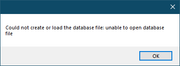
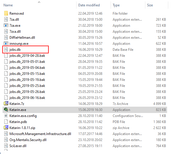
Ketarin 1.9.0 crashes on update all.
in Bugs
Posted
Basically it crashes, at some random point, with "Out of memory" exception:
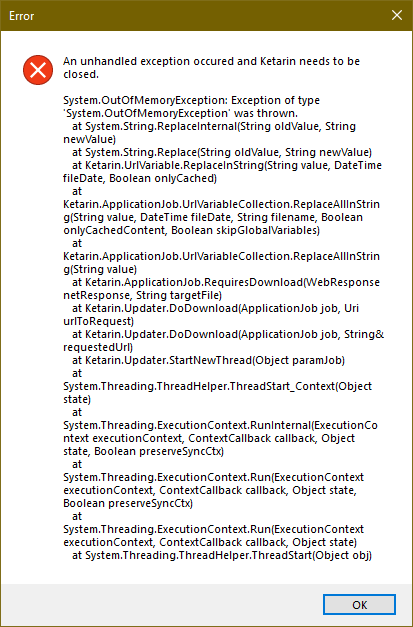
It does not seem to be tied into particular template/app...