-
Posts
19 -
Joined
-
Last visited
Content Type
Profiles
Forums
Applications
Posts posted by callofdutyrepo
-
-
Hi Shawn, thanks for reply. I wasn't able to get them to work so I just repacked all the exe's. It was a long process, but now all the exe's now work with silent install.
-
I've tested this method with 20 .exe files, 16 out of the 20 installed just fine and the .exe's were installed silently to the correct folder. However 4 of the .exe downloaded fine, and said the installation was successful, but when I checked the the folder where they were suppose to install to they were no where to be found.
Here is one of the .exe's I'm having trouble with: https://1drv.ws/u/s!AjyAcx9AtLxQhlao3RaXFJtCKi-N?e=oWbj1m
If anyone could test this and be able to use /S silent install, and /D to install to a specific folder, that would be great.
-
Ok I figured out why it wasn't installing to the correct path. It was because the ("") quotes around "%LocalAppData%\Activsion\CoDWaW\mods", removing the quotes installed the .exe to the correct path. It's strange because earlier I did remove the quotes and try to download, but upon saving the settings the quotes returned, although I am certain I removed them. I guess I just have to be more careful saving the settings and make sure the quotes are not there.
-
So I've come back to trying to add the silent install but I am having problems with the "/D" switch. This is my setup, but when I run install, the .exe just installs to where the .exe was downloaded to and not to %LocalAppData%\Activsion\CoDWaW\mods".
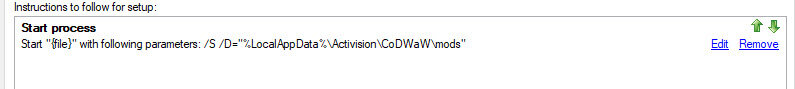
What am I doing wrong? Any help will be much appreciated.
-
I'm not totally sure about this but hyperlinks use the / forward slash and file paths use \ back slashes. So if you use the Download location section in Ketarin, since it is a file path it will change / to \.
This is where I read about someone having a similar problem.
https://stackoverflow.com/questions/36471201/hyperlink-backslash-auto-converted-to-slash
-
Thank you Myky777 for the reply. Yeah they aren't very big in size so it is better to be safe than sorry I guess if anything goes wrong.
-
Not a biggie, but is it possible for the Search Bar to show by default? All other View options seem to be able to open by default, but Find does not save it's setting and when closing then opening Ketarin I have to open the search bar again. Also I assume the .bak files are just the backup files, so I assume these are safe to delete, and not effect functionality?
-
Thanks you soo much for your help. Lol I tried for about 30min to get the scripts you provided to work, but for the life of me I couldn't get it to work. After thinking a little though I finally got it to work by just adding to the Download location set it to "Save to file" and just added the map name to the end of the save folder.
-
I was able to get one drive links to work with Ketarin however some links will not work and I have no idea why. This is prob an issue with the links, but if anyone here could help, that would be great.
To achieve direct links with one drive I have to change a small portion of the link One Drive gives me.
For example: One Drive Share link: https://1drv.ms/u/s!AjyAcx9AtLxQhh_QEsFAOtUaeooG?e=F3cjSV
Then all I have to do is change .ms to .ws and this gives me a direct link. https://1drv.ws/u/s!AjyAcx9AtLxQhh_QEsFAOtUaeooG?e=F3cjSV
This above direct link will work correctly in a browser, but when I input the link into Ketarin and click install, once the file downloads, it doesn't show the correct file name and I can't use it to install the app I want it too. This is what Ketarin ended up downloading y4mBZOwz9WS57U6yuRzOBhszJvXwAMOwDLkYIYNlGFq3ZqSxAw6GoZXh4EfTCXRjquvjtlQVKKIGRidiwSUt3rs-9JWRPzwyiNxyu4x4lVchr6I5OCV5FtkgcDHyPUi25HK-4AhJU26DxQ6Kbz4ipL5cbsVhHg2uRgsTBSMXQ-3DHVzGu5p6H8Yx0BEg51mvlDp. The correct file name should be [UGX]nazi_zombie_rats v2
The strange thing is a similar file works correctly in Ketarin, and I have no idea why. For example https://1drv.ws/u/s!AjyAcx9AtLxQgTlzxiINkJeqxGG2?e=EUEZlV
This names the file correctly and I can download and install it correctly.
Does anyone have any idea to get these links to work correctly?
-
Awesome, thanks a bunch.
-
Is it possible to make a column for the Notes: section?
-
Thank you so much for this, I have ran into a bit of a problem, since 1/4 of the installers are not working properly. Anyways once I convert the installers I'll use the above to apply the changes.
-
Option 1 worked great, thank you so much. One more question is there a way I could apply the argument to all the maps I have added so far? Lol I have added 700 maps, it would make it much easier to add the argument only once.
-
Thank you kindly for your reply. I'll set this up later today and post back on how it goes.
-
Currently my setup is set to Start process {file}. This works with opening the .exe after Ketarin downloads the file and I can click next and the map installs to the proper directory that the map files are stored for the game. However if I add the /S (NSIS) argument the installer does install silently, but it just installs the map to the same folder the .exe file is in. I'm pretty new to this so as much help setting the proper install path i can get would be great.
Current setup of map installer.
- Maps downloads are .exe files, and use the NSIS installer.
- opening .exe I have to click Next> then click I Agree to the License Agreement.
- Map begins installing and the maps folder is placed in C:\Users\username\AppData\Local\Activision\CoDWaW\mods
- The map folder will always be located at the same directory, except for the username will be different.
-
Thanks for the reply. I actually finished adding all the maps/mods to my manager. It's working great so far, so thanks for this awesome tool.
-
Well I think I have figured it out. All I had to do was copy and paste the files from c:/users/username/appdata/roaming/ketarin into the folder where ketarin.exe is located. Please confirm this is the correct procedure. Also doing this does this mean I can delete the export .xml files and new changes I make will save properly?
-
First off love this software, I used to use Ketarin for computer repair and I am now trying to use Ketarin for a little different application.
I am setting up a way to use Ketarin as a download manager for Call of Duty World at War custom zombie maps. Currently I am just putting the map.xml file inside the Ketarin folder and then zipping it and getting people to manually import it. If all things were perfect I would like the map.xml file to load automatically or already be applied. Is there a way to do this? Any help would be greatly appreciated.


Any idea why I get this error?
in General discussion
Posted
I am having trouble with my downloads and wondered if anyone had any advice of what the problem is or how to fix them. Here is the error that I get:
45 Grand 47's Challenge The downloaded file is not a binary file type (text/html; charset=utf-8). Possibly there is an error page. Status code: 200 (OK) (https://1drv.ws/u/s!AjyAcx9AtLxQjWG_Vse4ChqmMA2a)
Funny thing is the links work if entered into a browser, the links will also start working after a while in Ketarin. While writing this about 30 minutes into testing and getting the error, I restarted Ketarin, running as Administrator and my downloads now work. Not sure if Run as Administrator helped, but any help would be greatly appreciated.